I created my calendar using My Memories Suite. I started with a blank album and added a floral background and then added photos of my baby and monthly calendars for 2014. I kept it simple, but the software has lots of options for customizing with text, images, and borders.
Once I was finished, I printed the calendar out on thick card stock. You may notice that the printed copy does not look as bright as the screenshot. Turns out my printer was running out of ink. I was happy with the vintage feel of it, but probably should replace my print cartridge.
I finished by cutting out the pages and clipping them on a clipboard. This can then be hung on a wall or even propped on your desk.
Exciting, huh? I had a lot of fun using My Memories Suite software. I was given a free copy of the software to review and giveaway, so let me give you my thoughts on it.
Pros:
- I liked the variety of decorative elements. Since the pages mimic real scrap-booking materials, there were lots of options for mimicking real paper.
- Lots of project options. I have made a card and a calendar, as well as a basic album. There are options to create slideshows complete with music.
- Relatively easy to use. I opened the program and just started to play around. I was quickly able to figure out basic commands.
- While making the calendar, I couldn't figure out how to automatically fill in a complete 12 month calendar. I had to add in 12 pages and then manually change each page to the correct month.
- I also couldn't figure out how to print two pages on one sheet of paper. I'm not sure if this is a con or not. It could be the software but it could also be me.
Now that you made it through all that, want to win your own copy? C'mon, you know you want to (peer pressure in action folks). Enter in the rafflecopter below. I'll announce a winner in two weeks.
a Rafflecopter giveaway I was given a free copy of this software to review. All opinions expressed in this post are my own.



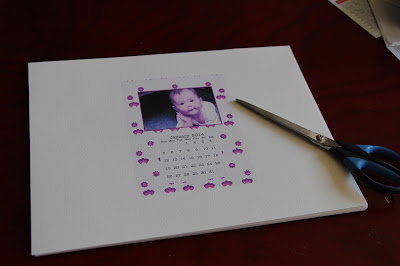

impressive and interesting post.
ReplyDeletefree downloadable desktop calendars